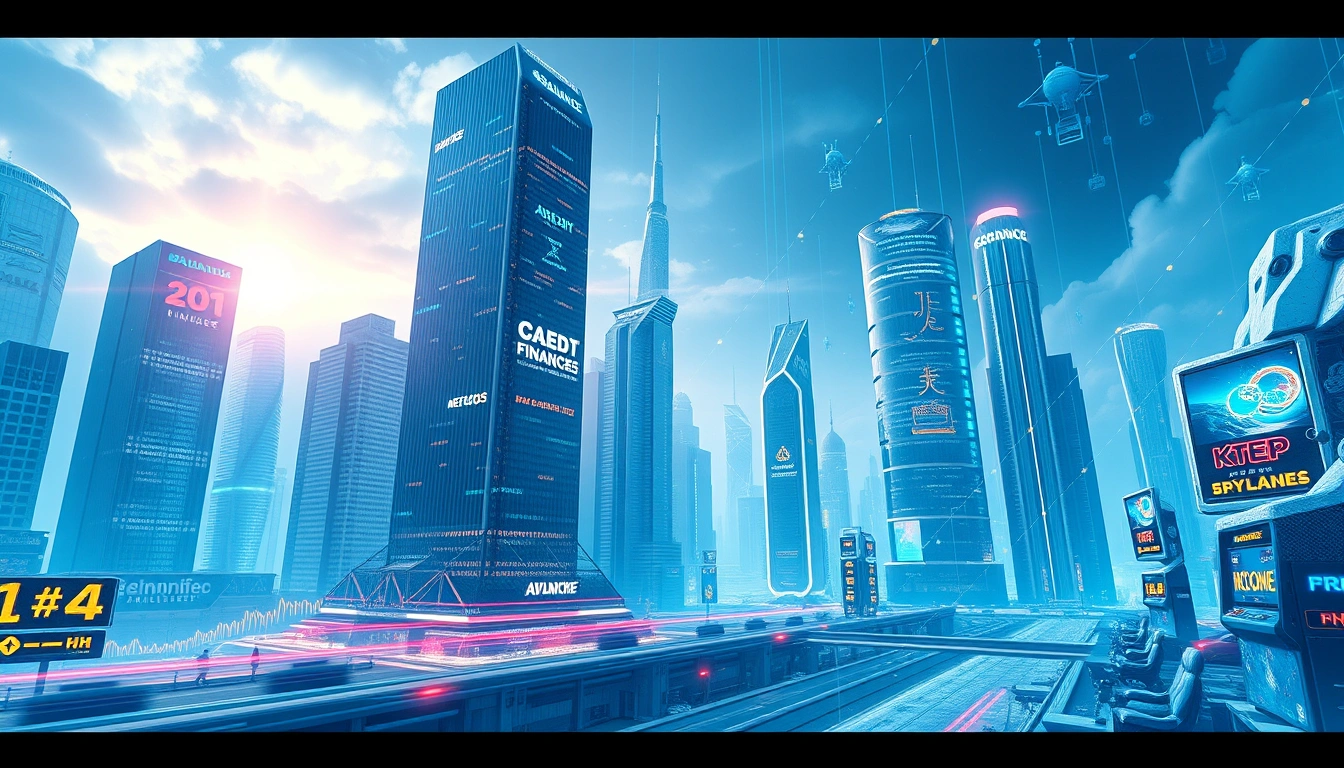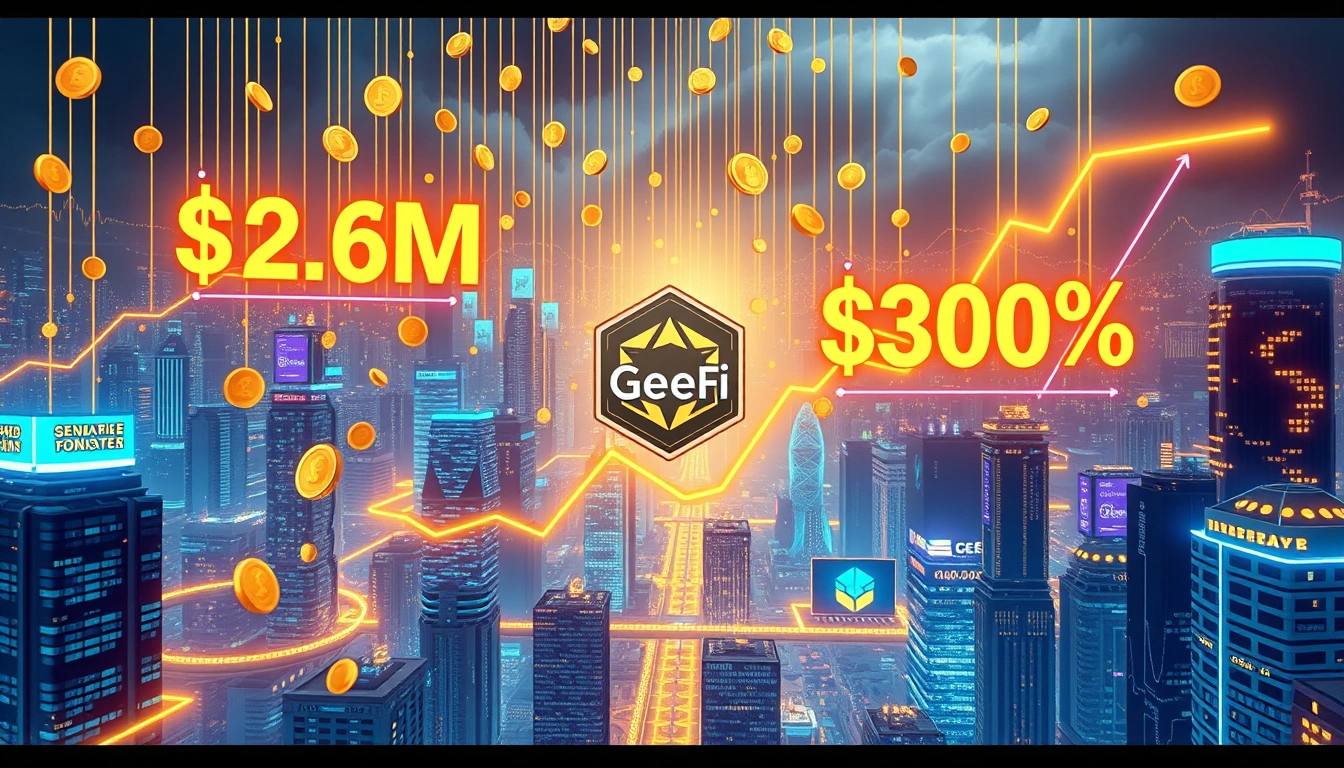Avalabs
Avalanche Network Usage Grows Defying AVAX Price Decline in Q4 2025
New data from crypto analytics firm Messari shows Avalanche stuck in a weird spot last quarter – its token got crushed while network activity absolutely exploded. Let’s unpack this bizarre mismatch. AVAX Price Tanks While Read more…