How To Stake AVAX. Delegation Tutorial
On Avalanche there are 3 main chains.
1) X-chain (Exchange of Tokens and transfers)
2) P-chain (Platform chain, for staking)
3) C-chain (Contracts chain)
On your wallet click the option called “Breakdown”
this will help you see how many avax you have on each chain.
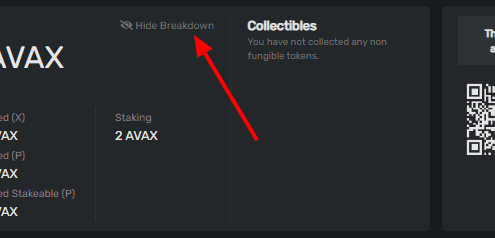
avax stake delegation tutorial
To stake avax (also know as delegation) you first need to move your tokens from X-Chain to P-Chain.
To do this, enter into “earn” and then “cross chain transfers”
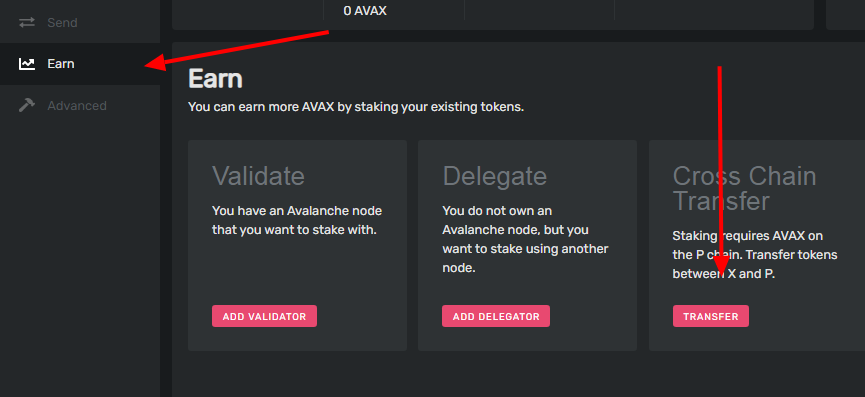
stake delegation on avax web wallet
Enter the amount you want to move, and click confirm
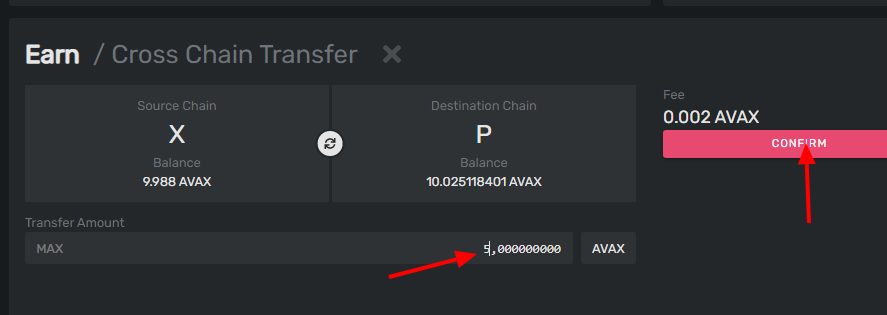
avax delegation tutorial for avax staking
Once finished this step, you will see the tokens did move from X to P Chain
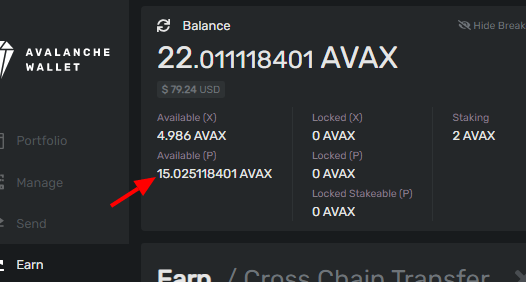
stake delegation on avax wallet
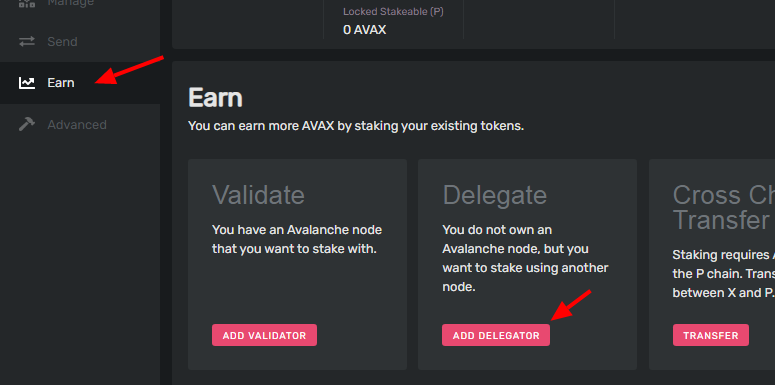
avax delegation, staking on avalanche
You are ready to Stake AVAX. Click again on “Earn” and then click “Add delegator”
On the search field, you can put the node your are looking for, if you want our node,
search for: NodeID-C7VsWUVsE7uFmSgkRQpcjAJWB6gRdm9Pc
But you can select any of the available ones.
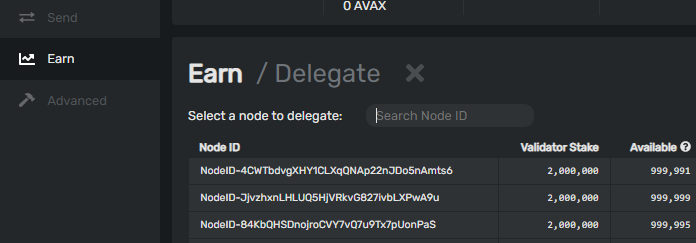
avax delegate for staking
Now select the amount of tokens you want stake, and the amount of time, minimum is 2 weeks.
If you want stake all the tokens you have on P-Chain for the max amount of time remaining in the node,
just click “max” and “max”.
A node can stake a maximum of 1 year, therefor your maximum delegation time will be 1 year (in case you select a node that decided to stake 1 year)
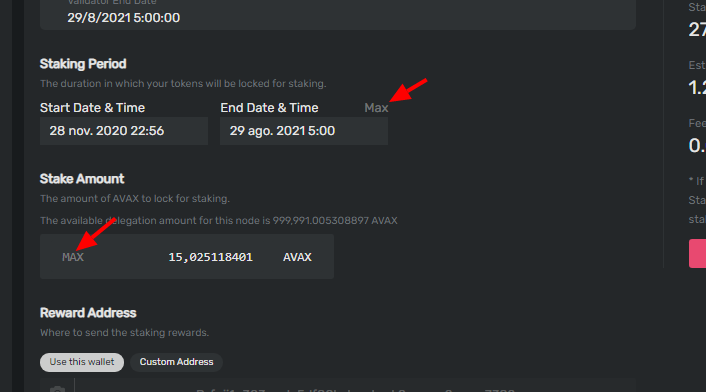
how to stake avax
Confirm and Submit the delegation, thats all! in a few minutes it will be active and you will be delegating and generating an extra income.
Take into consideration that the minimum staking amount is 25 AVAX, those screenshoots where made from the testnet.