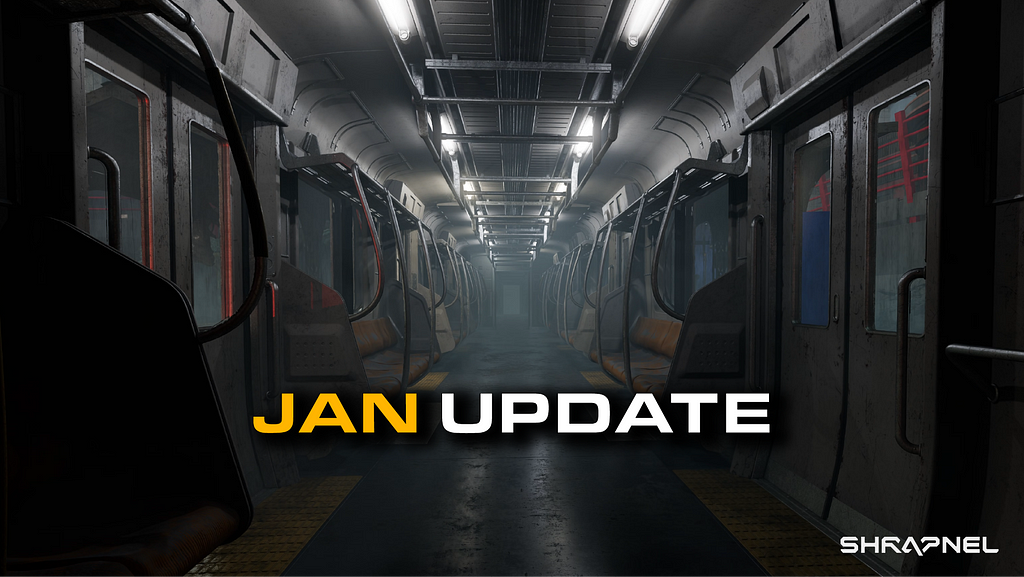AvaLabs’ Core Wallet & The Dexalot Subnet Testnet

In this video, we will show you how to connect your Core Wallet to The Dexalot Subnet testnet, receive testnet $ALOT, adjust the speed of your transaction
and view the result on the Avalanche Subnet Explorer and trade — all through the CORE Avalanche portal to Web 3.0.
If you have not already set up your first Core wallet simply follow the steps described — here and open your wallet. Ava Lab’s Core operating system currently supports Chrome.
Go to the three-bar menu in the upper left, click on advanced and then toggle the Testnet mode to on.
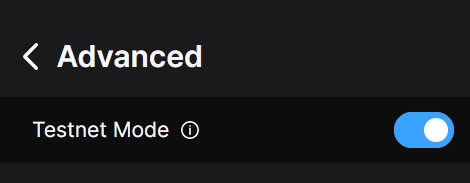
Now set The Dexalot Subnet testnet as the network your wallet is connected to by finding it in the drop-down menu in the upper right.
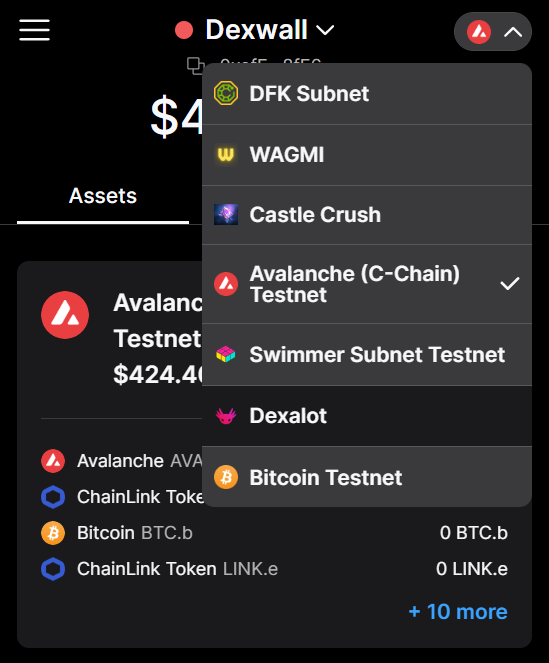
Make the Dexalot Subnet tesntet your default wallet network (Three-bar menu>Set as Default Extension)This will prevent it from being interrupted by other wallets you may have on Chrome. You may have more than one wallet extension if you follow the instruction here —
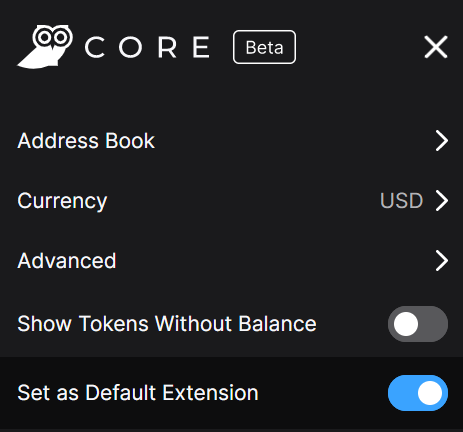
You are now ready to connect your wallet to the Dexalot Subnet testnet. Go to https://subnetapp.dexalot-test.com/trade and click the button in the upper right to connect your wallet and then click on Core. Click on *Approve* in the Core pop-up. After you click on *Approve* will need to click on the *x* in the upper right of the Dexalot (connect to a wallet) pop-up and then click *Connect to wallet* a second time to establish the connection.
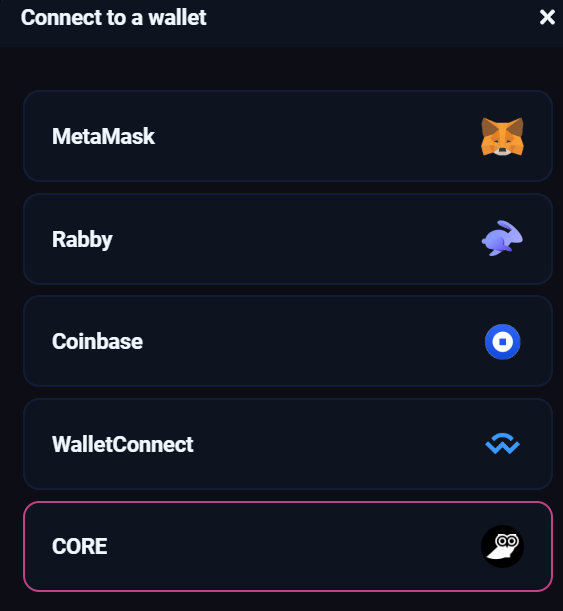
You will now see that your Dexalot Portfolio contains the contents of your Core wallet.
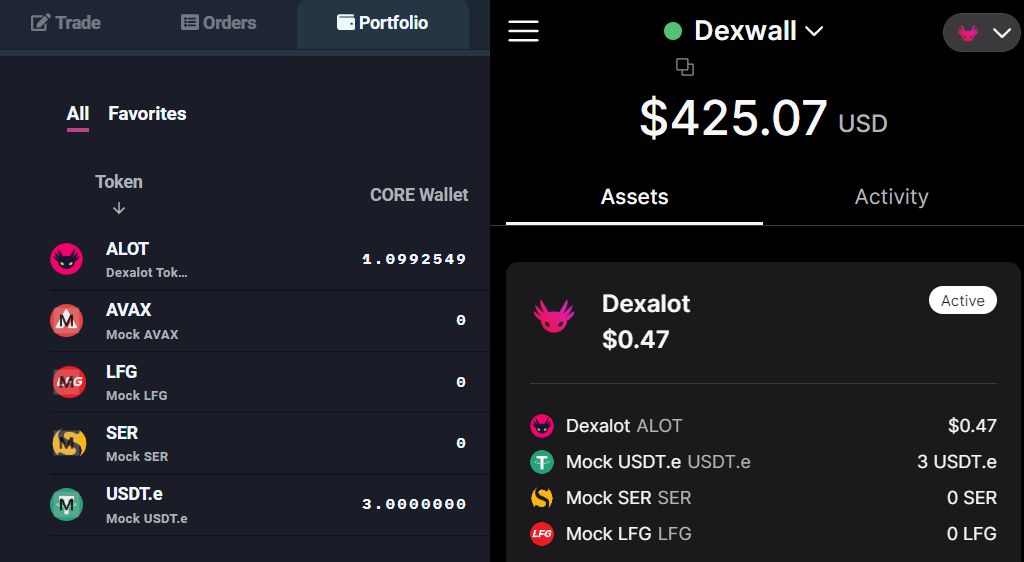
Let’s now obtain testnet $ALOT for your Core wallet and use them to trade with.
Click on the + in the bottom right and then click *Receive* to copy your Core wallet address to your clipboard.
Now go to the subnet dashboard, click the faucet tab, and then add this address to the text box, complete the captcha and request 2 $ALOT. Do this twice. There is a minimum amount of ALOT needed to trade so if you need more you may need to wait 10 minutes before you receive more testnet $ALOT tokens.
These tokens will now show up in your Dexalot portfolio.
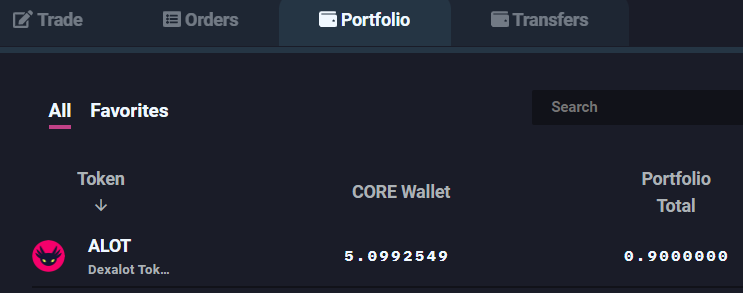
In order to trade with them you will need to deposit them from your Core wallet to your Portfolio. To do this click on the three dots menu to the far right and click on Deposit.
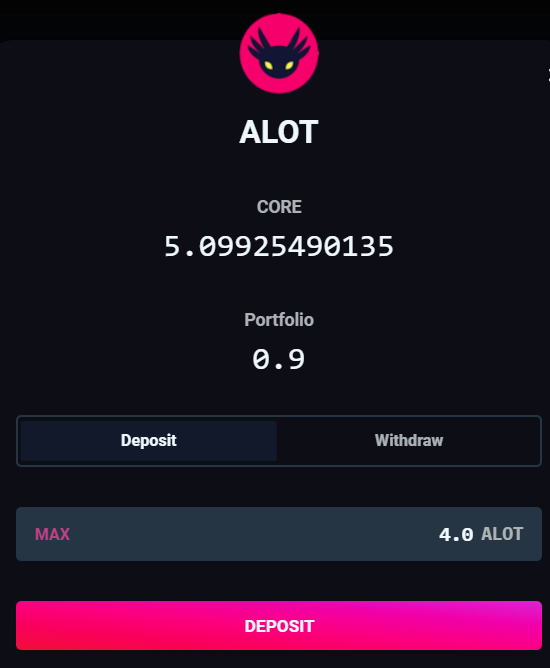
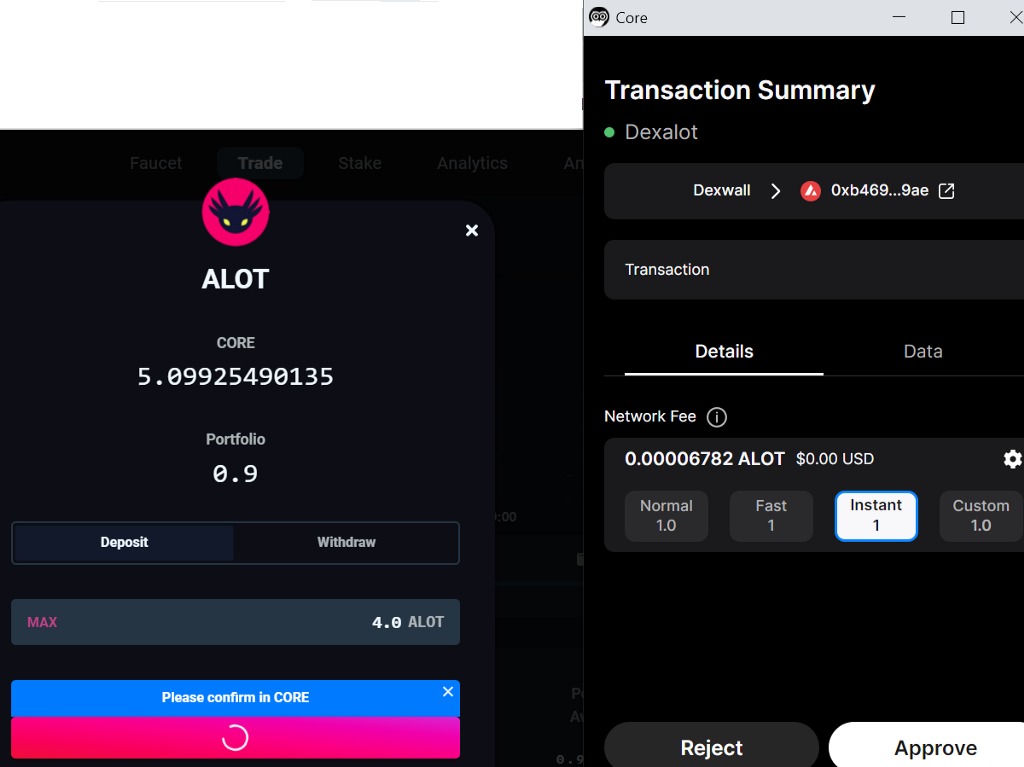
Here you can set the network speed and fee.
Once you approve this and with a successful transfer you will be able to see the details on the Avalanche Explorer
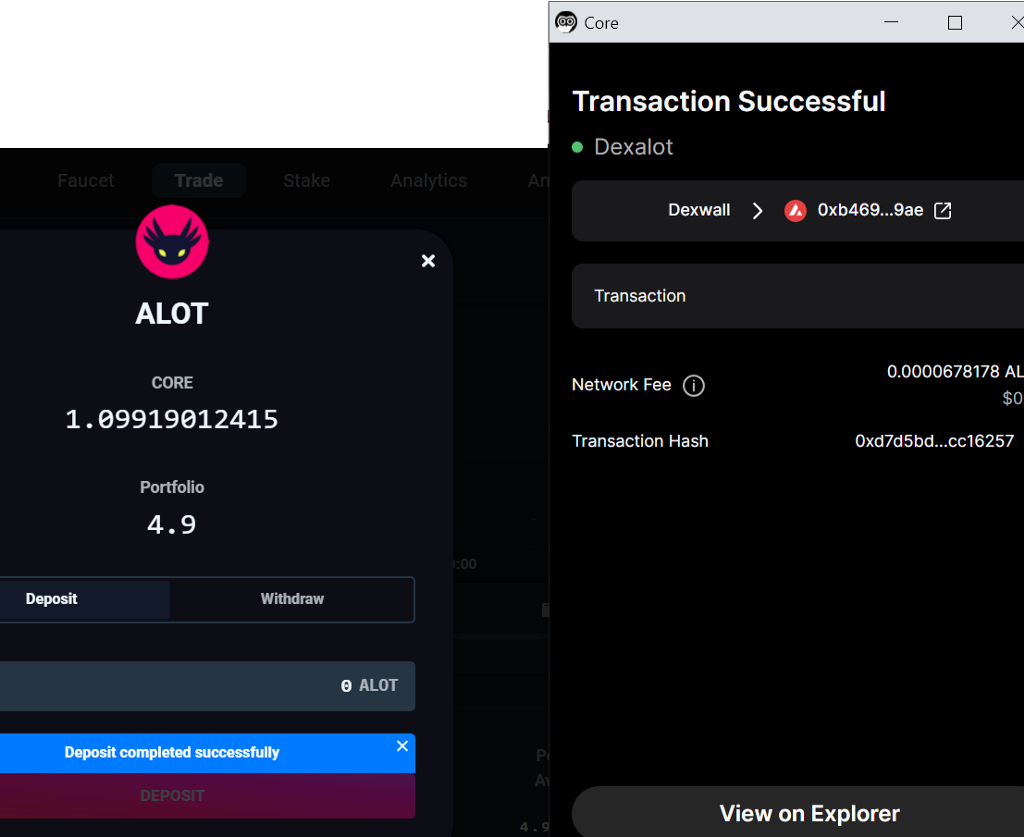
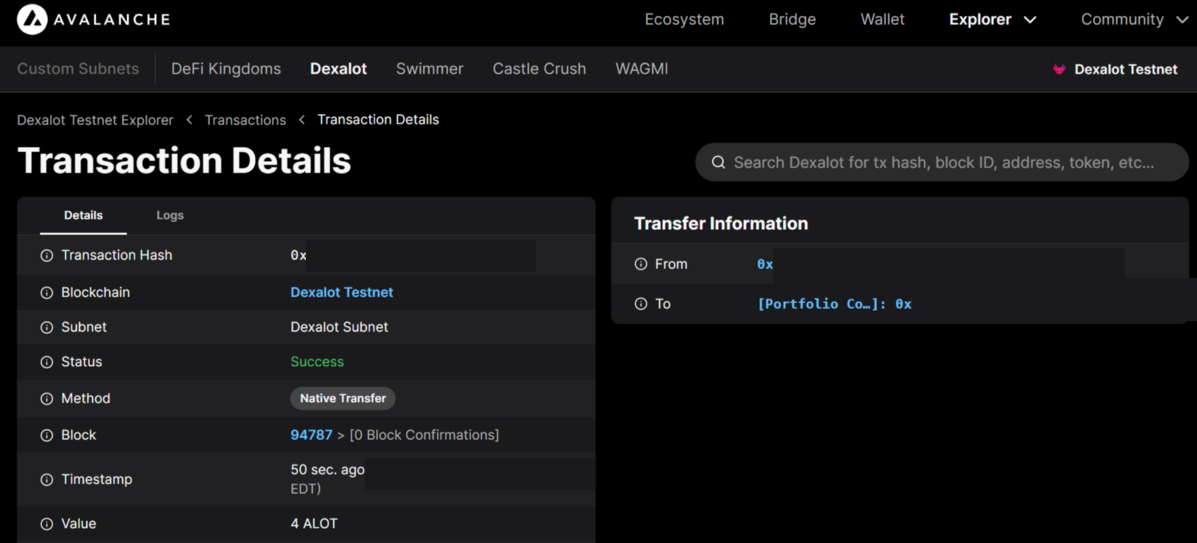
Now let’s use your Core wallet to trade with the ALOT we just received.
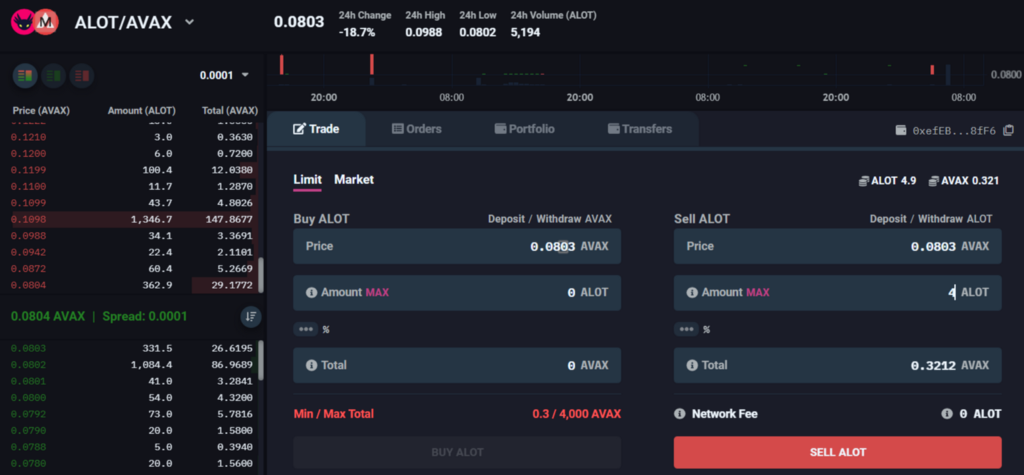
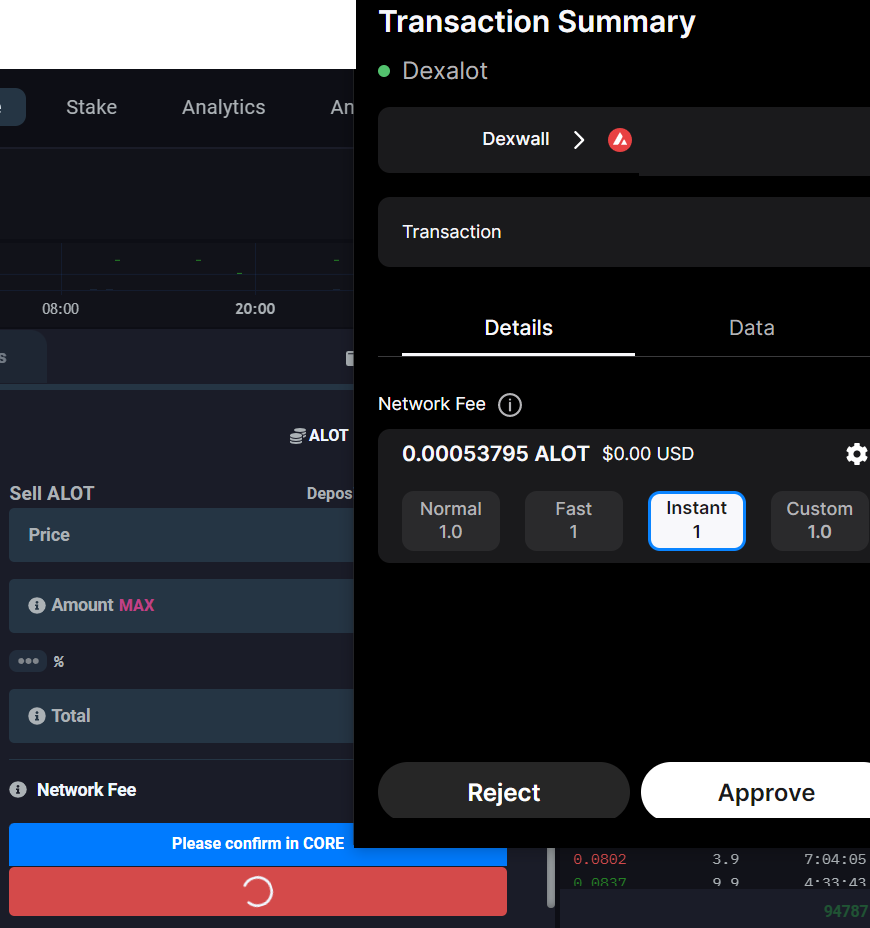
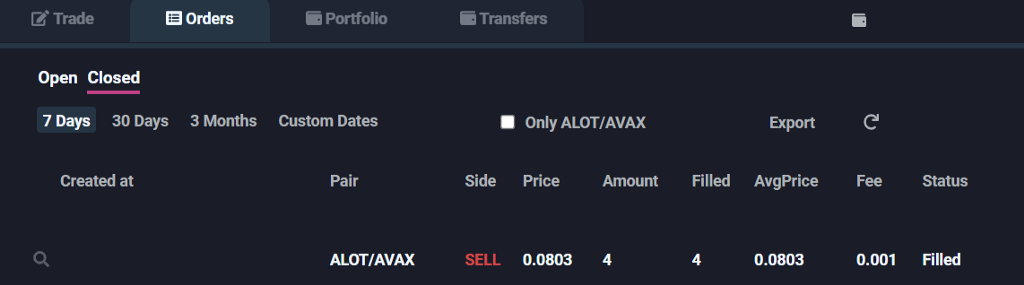
And now you have traded with Core on The Dexalot Subnet testnet.
Writer: Brad McFall
Graphics: Can Toygar
About Dexalot:
Dexalot is a revolutionary decentralized exchange aiming at bringing the traditional centralized exchange look and feel to a decentralized on-chain application. Its mission is to bring a truly inclusive and transparent environment where Dexalot users can trade crypto securely and efficiently, with no slippage or custody risk. It is built on Avalanche, the fastest smart contracts platform in the blockchain industry.
Website | Twitter | Telegram | Medium |Discord
AvaLabs’ Core Wallet & The Dexalot Subnet Testnet was originally published in Dexalot on Medium, where people are continuing the conversation by highlighting and responding to this story.