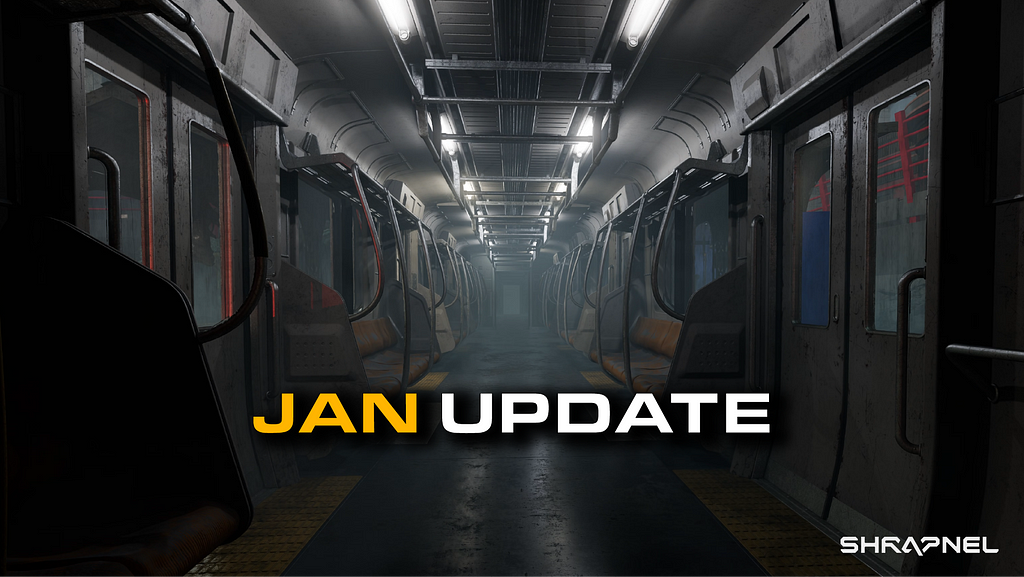How to remove ALOT from Dexalot’s staking contracts

Dexalot’s Stake to the Subnet program ended a year ago (August 18, 2022). It is now time to retire and remove the Dexalot application staking page, formerly at https://app.dexalot.com/stake. You cannot access this website interface any longer.
The contracts remain, however, with limited functionality to allow users to query their earnings and amount staked and withdraw their assets. This article will show you how to transfer any remaining staked tokens back to your wallet. This functionality may be discontinued altogether at a later date. Please remove your funds, if any, at your earliest convenience.
You may take advantage of the new beta version Web 3 Metamask and Wallet Connect feature on SnowTrace* by following the instructions set forth below.
There were two different Staking options. You may have assets in 0ne or both of these. You may find them by typing “Dexalot: Staking” on Snow Trace.
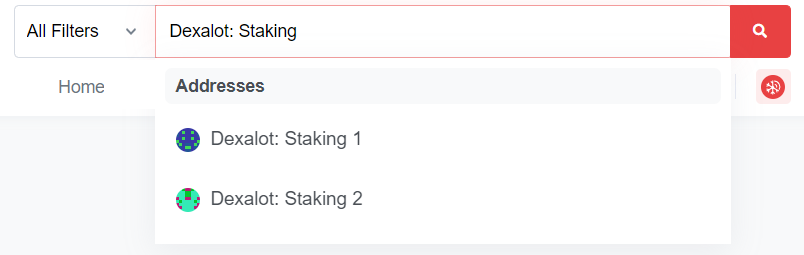
The basic steps are:
- Make multiple copies of the contract address page on SnowTrace for interaction with Dexalot’s staking contracts.
- Connect your wallet (Metamask or Wallet Connect) using SnowTrace’s Web 3 connect feature.
- Determine if you have any remaining earnings and staked ALOT
- Withdraw your staked ALOT and any earned ALOT tokens.
- Check your wallet to confirm that you have successfully withdrawn your tokens.
Get set up
You will be copying and pasting information into the URLs below in order to check your earnings and amount staked and withdraw your ALOT tokens by reading and writing to the Dexalot staking contract.
- Go to Dexalot Staking 1 Contract address: https://snowtrace.io/address/0xd8d3CfCc3B109231E0E0485C94bFc0a7621D0707 twice and open them in two tabs on your browser.
- Go to Dexalot Staking 2 Contract address: https://snowtrace.io/address/0xCC244629Ed7E5f9d9dCe85c5f6857B7ca98E4D60 twice and open them in two tabs on your browser.
3. On the Contract tab on one of these tabbed pages, click on ‘Read as Proxy’.
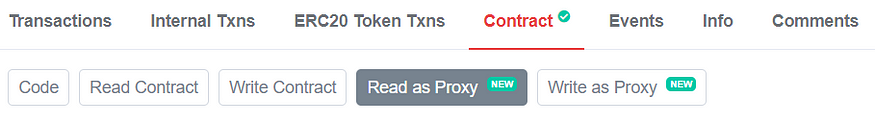
4. On the other page’s Contract tab click on ‘Write as Proxy’
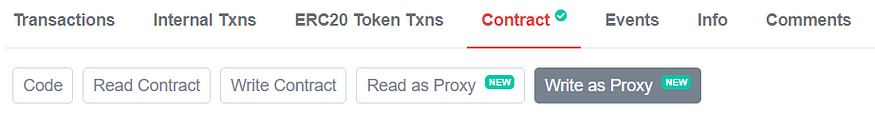
5. Now, on the ‘Write as Proxy’ page, click on ‘Connect to Web3’ and connect your Metamask or Wallet Connect wallet. The red light will turn green when you are connected. You will need a minimal amount of AVAX in your wallet to pay transaction network gas fees (approximately on the order of cents for each transaction).
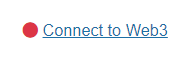
Check and record your amounts staked and earned
6. On the ‘Read as Proxy’ page, click on ‘stakeOf’.
7. Paste your wallet address into the bar.
8. Click Query. Copy and save the entire uint256 number returned.
If this is 0, you have nothing staked remaining in the contract.
9. On the same ‘Read as Proxy’ page, click on ‘earned’.
10. Paste your wallet address into the account(address) bar.
11. Click Query. Copy and save the entire number presented.
If this is 0, you have no earnings remaining in the contract.
Withdraw your tokens to your wallet
You may either unstake your tokens and claim your earnings as separate actions or simply exit the contract and have both functions fulfilled simultaneously.
To exit and withdraw your staked and earned tokens to your wallet in one step:
12. On the ‘Write as Proxy’ page, click on ‘exit’.
13. Paste the entire Uint256 amount you have staked that you copied in Step 8.
14. Click on the Write button.
To unstake and claim separately:
15. On the ‘Write as Proxy’ page, click on ‘unstake’.
16. Paste entire Uint256 amount you have earned that you copied in Step 8.
17. Click on the Write button.
18. On the ‘Write as Proxy’ page, click on ‘claim’ and then click on the Write button.
When you Confirm the transaction in your wallet you can view your transactions on SnowTrace by clicking the view button.
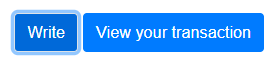
Repeat steps 6 through 18 for the other staking contract if you have tokens in both contracts.
Join Dexalot’s Discord and ask if you have any questions.
*Please note that the Web 3 connection on SnowTrace is a beta version feature and is provided on an “as is” and “as available” basis. SnowTrace does not give any warranties and will not be liable for any loss, direct or indirect through continued use of this feature. Use at your own risk.
Authors: Brad McFall
Editor: Dan Marcoulis
Graphics: Can Toygar
About Dexalot:
Dexalot is a revolutionary decentralized exchange bringing the traditional centralized exchange look and feel to a decentralized on-chain application. Its mission is to bring a truly inclusive and transparent environment where Dexalot users can trade crypto securely and efficiently, with no slippage or custody risk. It is built on Avalanche, the fastest smart contracts platform in the blockchain industry.
Website | Twitter | Telegram | Medium |Discord
How to remove ALOT from Dexalot’s staking contracts was originally published in Dexalot on Medium, where people are continuing the conversation by highlighting and responding to this story.