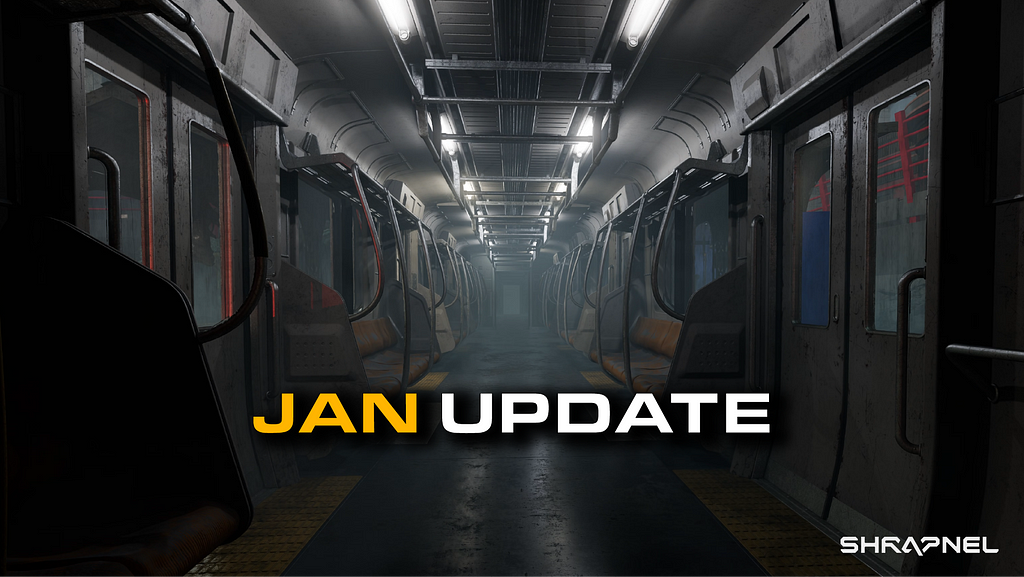How to remove your assets from the Dexalot Legacy Application

The Dexalot single-chain legacy app on the Avalanche C-Chain has been decommissioned, but the contracts remain in a paused state with limited functionality to allow users to withdraw their assets. You cannot access the website interface any longer. However, you may still withdraw any tokens you may have left in your original Dexalot Portfolio, transferring them back to your wallet.
If you are a developer, you may write scripts using https://docs.dexalot.com/ to programmatically withdraw them. Please join Dexalot’s Discord if you have any questions. Alternatively, you may take advantage of the new beta version Web 3 Metamask and Wallet Connect feature on SnowTrace* by following the instructions set forth below.
The basic steps are:
- Make multiple copies of the contract address page on SnowTrace for interaction with Dexalot’s legacy application.
- Connect your wallet (Metamask or Wallet Connect) using SnowTrace’s Web 3 connect feature.
- Determine if you have any remaining balances.
- Withdraw your native or ERC20 tokens.
- Check your wallet to see that you have successfully withdrawn your tokens.
Getting Ready
Here is a list (String:Bytes32) of the legacy app tokens. You will need to copy and paste these _stringToBytes32 representations into SnowTrace when querying the legacy app.
ALOT: 0x414c4f5400000000000000000000000000000000000000000000000000000000
AVAX: 0x4156415800000000000000000000000000000000000000000000000000000000
DCAR: 0x4443415200000000000000000000000000000000000000000000000000000000
DEG: 0x4445470000000000000000000000000000000000000000000000000000000000
LOST: 0x4c4f535400000000000000000000000000000000000000000000000000000000
SLIME: 0x534c494d45000000000000000000000000000000000000000000000000000000
USDC: 0x5553444300000000000000000000000000000000000000000000000000000000
USDC.e: 0x555344432e650000000000000000000000000000000000000000000000000000
USDT.e: 0x555344542e650000000000000000000000000000000000000000000000000000
Get set up
You will be copying and pasting information into the URLs below in order to check your balance and withdraw your tokens by reading and writing to the Dexalot legacy app.
- Go to Dexalot Portfolio Contract address: https://snowtrace.io/address/0x6F8205cf222dD4C6615991C7F604F366526B5C6E twice and open them in two tabs on your browser.
- On the Contract tab on one of these tabbed pages, click on ‘Read as Proxy’.
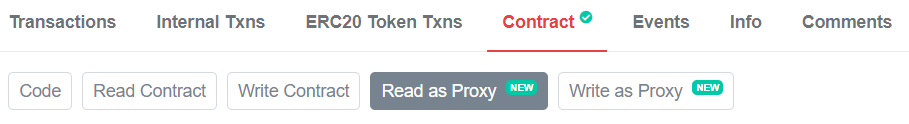
3. On the other page’s Contract tab click on ‘Write as Proxy’
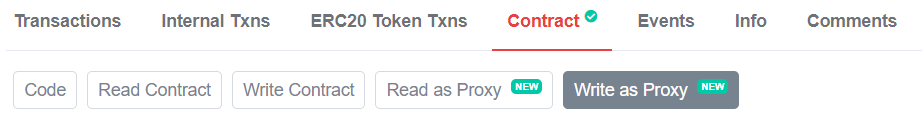
4. Now, on the ‘Write as Proxy’ page, click on ‘Connect to Web3’ and connect your Metamask or Wallet Connect wallet. The red light will turn green when you are connected. You will need a minimal amount of AVAX in your wallet to pay transaction network gas fees (approximately on the order of cents for each transaction).
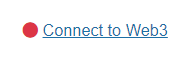
Check your balances
5. On the ‘Read as Proxy’ page, click on ‘getBalance’.
6. Paste your wallet address into the_owner (address) bar.
7. Paste a bytes32 representation of any token listed above that you want to check the balance of into the _symbol (bytes32) bar
8. Click Query. Total should equal available. The assetType should be a 1 or 0. If it is not, you may have entered an incorrect format or value for the parameters in your query.
‘Available’ is the amount you have in your Dexalot portfolio that you can withdraw.
Withdraw your tokens to your wallet
9. Copy the entire representation (all of the digits) of the available balance
10. If the token you queried is AVAX, open the ‘withdrawNative (0x07b18bde)’ function on the ‘Write as Proxy’ tab. If the token you queried is any other than AVAX, open the ‘withdrawToken(0x06357752)’ function instead.
11. Paste the entire representation of the available balance you just copied into the _quantity (uint256) bar.
12. Paste your wallet address into the _to (address) bar.
13. If you are withdrawing a non-native asset, Paste the bytes32 representation of whichever token you had queried into the _symbol (bytes32) bar.
14. Click ‘Write’
15. Once you Confirm the transaction in your wallet you can view your transaction on SnowTrace by clicking the view button.
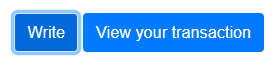
Repeat steps 5 through 15 for each token you want to withdraw to your wallet.
Join Dexalot’s Discord and ask if you have any questions.
*Please take note that the Web 3 connection on SnowTrace is a beta version feature and is provided on an “as is” and “as available” basis. SnowTrace does not give any warranties and will not be liable for any loss, direct or indirect through continued use of this feature. Use at your own risk.
Authors: Brad McFall, ZainCypher
Editor: Dan Marcoulis
Graphics: Can Toygar
About Dexalot:
Dexalot is a revolutionary decentralized exchange bringing the traditional centralized exchange look and feel to a decentralized on-chain application. Its mission is to bring a truly inclusive and transparent environment where Dexalot users can trade crypto securely and efficiently, with no slippage or custody risk. It is built on Avalanche, the fastest smart contracts platform in the blockchain industry.
Website | Twitter | Telegram | Medium |Discord
How to remove your assets from the Dexalot Legacy Application was originally published in Dexalot on Medium, where people are continuing the conversation by highlighting and responding to this story.